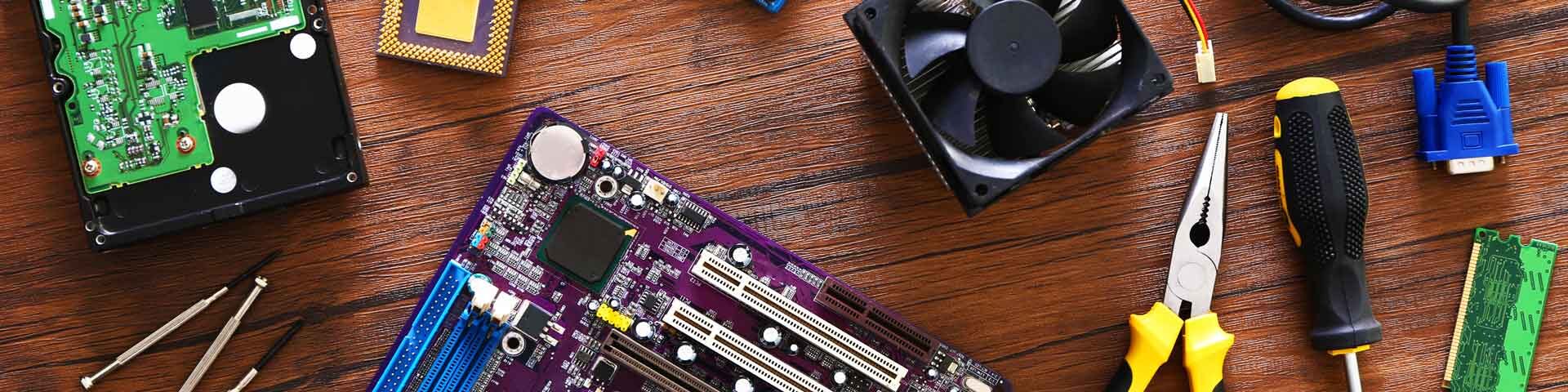Today I had the not so enjoyable experience of a hard drive failure. My main working Document drive with 102 Gb and over 132,000 files just ceased to be there. No warning. No fanfare. No files.
Fortunately I have a backup plan. Everything is automatically copied both to a separate local drive and to an online service. This all happens without any user input. I don’t have to remember or do anything. I like to cover my bases. Those are valuable files. So when this happened I was more irritated than concerned.
Of course, a phone call and some emails came in at the same time. Continuing to work without access to your files is a skill learned only by experience. Foregoing the headless chicken dance I located the files I needed from a backup, and moved them to a temporary location. From there I worked in realtime while sharing my screen with the caller. Pretty impressive, eh? They thought so. Nothing untoward. Nothing to see here. After the call I took care of the emails and addressed the missing drive problem.
Taking Care Of Business
First order of business was a simple reboot. Never overlook the obvious. During restart the screen popped up a message that the computer was scanning and repairing the document drive. Nice! I was not holding my breath. There was no guarantee that this automated process would succeed if the drive was actually toast. Never overlook the obvious though, and on this occasion it did work. Within minutes I was back to the desktop and rather happily looking at all my lovely files, browsing them as if nothing had happened.
But, of course, it had. Whatever happened, that drive didn’t just fail without a reason.
Going to my local backup drive I made sure everything was in order. Some cleanup needed to be done, so I took care of that. I checked my online solution and found everything in order, right up to the minute. I could, if needed, restore from there. But downloading that much data takes a lot of time and effort. I’d rather use the local solution if a restore is needed. I made a few adjustments, and the backup is updating even as I type. They will be fully synchronised before I finish this post.
So. If that drive does decide to die for good, my backups are in place and operational. I have plenty of time to replace the drive with a new one, putting those files into a more reliable home. Job done.
20/20 hindsight
This may take me a few minutes to plug in a new drive and drag across the folders. Plus the cost of the new drive (which is already winging it’s way courtesy of Amazon). But that is nothing in comparison to the horrific loss of digital life had I not been prepared. Drive failures happen. Regularly. They are a fact of life.
Contracts, spreadsheets, source files, photos, email, tax records. Irreplaceable. We deal with this regularly when people call us seeking help. It can be tragic. Data recovery is one of our things. We’re happy to help and pretty good at it, but sometimes… sometimes those files are gone for good.
We know the horror stories. We prefer not to be one of them. We are prepared. This time, a reboot fixed it. I got lucky. A minor inconvenience. But I was prepared for the worst. Are you?
For me, I lost… ooh, zero files and twenty minutes to check the backups? Win. Onward.
Prints and products for all images by request.
Photographer for hire for sessions, events, and private functions.
Subscribers get more. Get exclusive discounts and content delivered right to your Inbox.