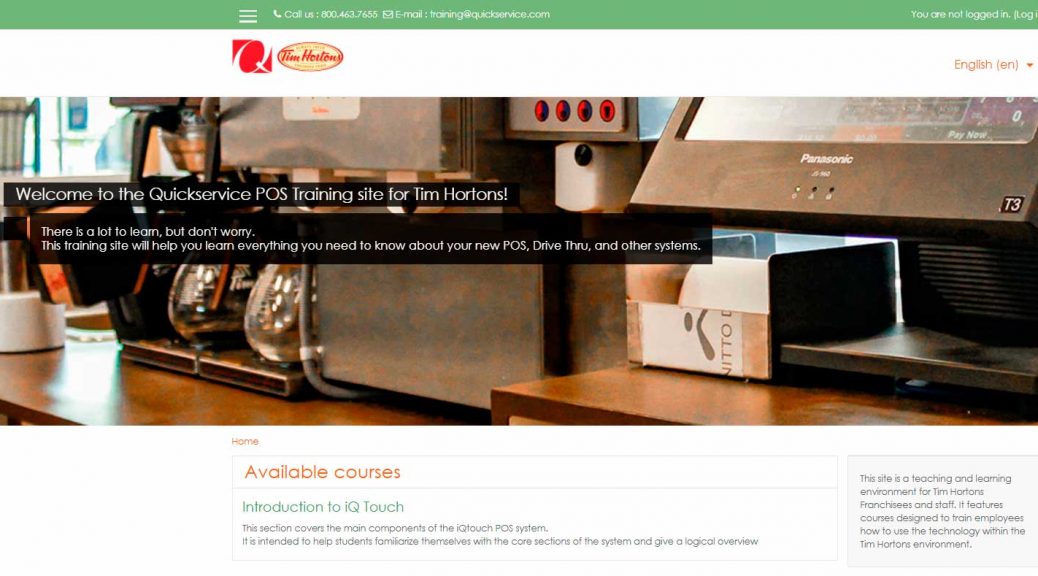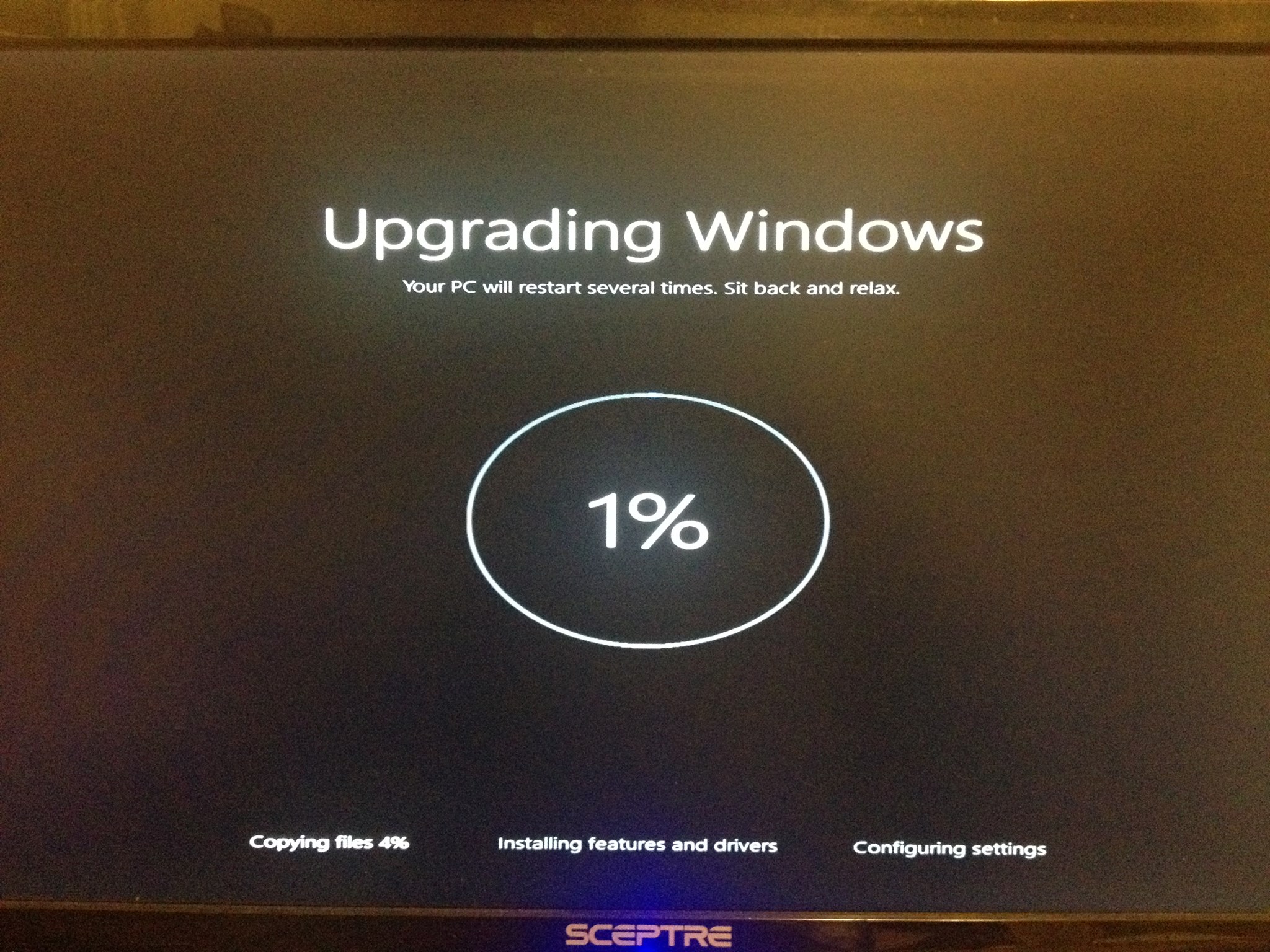As 2014 draws to a close I look back over the accomplishments from this year with, I think, a justifiable sense of pride.
42,149 views of my medical technology blog at Sigmund Software. And that is just on Google Plus. That’s over 100 people per day following what I write. Or to put it another way, over 850 readers per article. On a highly targeted subject like behavioral health, that’s reaching a lot of medical professionals. That’s pretty good. Add in the hits from Twitter, Reddit and Facebook, as well as those following the blog on RSS, and I’m one very happy camper.
I also placed a dozen print items on the pages of some national publications, reaching several million more. These ads also went out in e-blasts across the USA, one of which set new records for ‘open’ rates (according to the vendor, and he should know). And these numbers represent just one of the five companies in the Group for which I run the social media and web sites.
We did good. I did good.
Separately from the day job
2014 was also the year I moved into Event photography. In 2014 I shot four weddings, one 50th wedding anniversary, a music concert and several parties, and I already have bookings for next year.
This is a great way to spend evenings and weekends and I love being invited to take part in these special occasions. My main focus as a photographer is to capture emotions, to freeze forever those fleeting moments of pure happiness. My clients to date have without exception told me I do it very well. The customer is always right, they say. I’m not going to argue the point…
I am increasing my service offerings in Event photography to include online photos, photo books and video. To this end I am pleased to announce the launch of a dedicated web site, where guests and families can now view photos from the event of the day, and even download them or have prints made for the coffee table or the wall. I will be adding to this site over time to include unique artwork for sale. I am going to show my creative side. Watch this space.
As well as providing opportunities to cherry-pick your very own wall-mounted and framed art from your own event, those that did not attend may simply view the photos from the happy day, and feel as though they were a part of it. Great for out-of-country relatives, just send them the link to your personal album!
I am very excited to be able to offer this particular service to my brides and grooms, and hope to expand this even further over time.
Dear reader, I would welcome the opportunity to be a part of your own special event. Take a look at these shots from the portfolio. If you like my style, contact me to discuss your needs. Let’s talk.
I also managed
to keep a couple of dozen commercial web sites running without interruption. The busiest of these, the News in Port Colborne and Wainfleet, is a Niagara peninsula based online community newspaper which I took control of last year. Since then, the numbers have gone through the roof.
Pulling in visitors from the entire Niagara peninsula and the Golden Horseshoe, we are fully accredited members of the Ontario Press Council, and yes, I have a press pass. The site has so far this year reached 403,000 viewers, 33,000 in December alone. I live in a small community of just over 19,000, so I will consider this a huge success.
I only handle the technology behind the site and keep it running, taking care of the practicalities of ad management, updates, backups, security, and bandwidth management. The bandwidth requirement for this site has grown exponentially since January, which saw me having to juggle servers three times during the Summer, and throw ever more resources in, just to keep us online and operational: We have a lot of visitors, growing every day.
Though I write an infrequent column, the lion’s share of content is supplied by Heidi, the founder. She keeps the content flowing and her hard work keeps people coming flooding back. Whether you enjoy her style or not, it is highly effective. The results show it.
Our December bounce rate is 0.76%. That is an amazing number for those that understand it. According to Google, fewer than 6% of sites achieve a bounce rate below 25%, placing us squarely in the top one percentile of web sites. Globally. Fewer than one in a hundred visitors click away without reading further.
Which makes this site a gem of an opportunity for advertising. If you operate a business in the Niagara peninsula, please consider throwing some of your marketing budget in this direction. You will find it a great return on your investment. This is not a sales pitch, but if you do want to consider it, please contact me direct to discuss your options. I can answer all your questions, and get your ad up and running quickly. Again, let’s talk.
That’s enough, I think
I have written about a few of the professional highlights of the year just gone. There have been plenty of others, too many to list in full.
I created a 10’ by 12’ trade show booth, several promotional videos and three rolling attract mode ads. I graduated college. As a member of the National Association of Photoshop Professionals I received an Honorable Mention’ for a piece I submitted, and I contributed to a couple of their seminar/webinars. Not the least of my accomplishments is simply keeping up with the software learning curve, from Photoshop to Illustrator, InDesign, Premiere Pro, After Effects, Dreamweaver, Muse… It’s a very long list and a lot of hard work went into staying on top of the game. But that’s just part of the deal, if you want to play this game. And I do.
In closing this review of 2014, I want to point out one personal highlight: My one year anniversary with Nikki. She and I are looking forward to bigger and better things every year, both personally and professionally. We have Plans with a capital P.
We look forward to riding the roller coaster of 2015, and beyond. We hope to share the ride with those of you reading this.
Get ready to scream. In a good way.