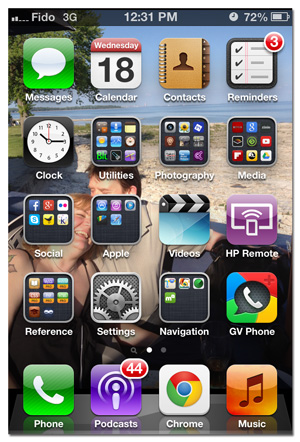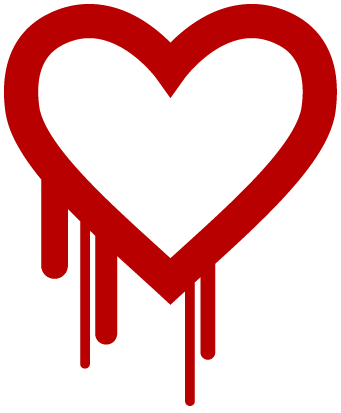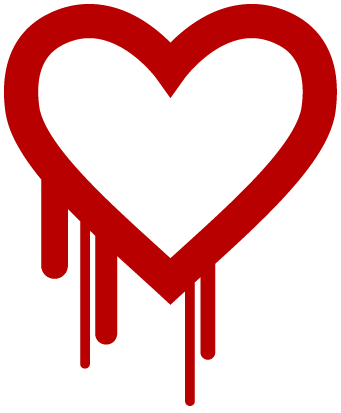Hello there! Long time no blog!
I have been quite busy at my day job, doing exciting things with cameras and Photoshop for fun and profit. Consequently, although there has been much happening in the world of technology since my last diatribe I simply have not made the time to write as frequently as perhaps I should. Note, I don’t say I haven’t had the time. I’ve just been selfishly using it for other projects. Until today. Why?
I found the solution. What solution? The solution to the problem faced by the majority of iPhone owners and, in fact, cell phone owners everywhere on every platform. What problem? This problem: “Why does my battery die after 5 hours one day and after 22 hours the next?” Well. Brace yourself. I blame Facebook.
Now, for you, it may not be Facebook. Every phone owner has a different set of apps and a different way of using their phone. For example, I don’t play Candy Crush or Angry Birds, but I do take video and post to Google+ and Facebook. Because we all use our phones differently, the rate of battery discharge is different for everybody, making it hard to identify a specific cause, much to the frustration of anybody whose phone dies thirty seconds into a call.
Articles everywhere offer advice and tips on getting the most out of a battery, and most of these are valid. But do they work? On their own, no. The one thing I have never seen discussed in all these tips and techniques is the matter of cellular data usage. And this is important.
Here’s the logic. Everybody with a cell phone knows that cell phone battery life is quoted in Talk Time hours and Stand-By hours. Your phone may be good for 7 days if you don’t use it (stand-by mode) or 4 hours if you call someone (Talk Time). What may not be obvious is that, as I finally discovered in an epiphany last week, Facebook and other apps on your phone may be using cellular data to do their thing. And that, dear friends, at least as far as your battery life is concerned, counts as Talk Time.
Cellular data is cellular data, and your phone neither knows nor cares whether you are talking or playing a game. Your battery will discharge at the Talk Time rate, regardless, because it is cellular data being used. The only difference is that cellular data usage by apps doesn’t count against your monthly minutes, which is why it goes unnoticed.
I have proof. My battery has become increasingly unreliable as the weeks pass, to the point where I was seriously considering retiring it and getting an upgrade. Sometimes it would last 18 hours, never overnight. Other times it would not make it through a working day. There was no discernible pattern, which drives any logical person crazy. I have charge cables at home, at work and in the car, just to feed the beast.
A couple of weeks ago I dutifully went through all the usual recommendations, turning off features and removing apps. I even bit the bullet and did a complete factory restore. That was fun. Not. Nor was it successful. A week later, the problem remained and there had been no improvement. Frustrated is not the word.
Then I went through my settings, line by line and menu by menu. I got a shock when I looked at my cell data usage. Facebook had used 363 MB of data. What?! Now, I occasionally check in and post a photo, add a comment or two, but that’s all. In my wildest imaginings I could not explain where almost a half of one gigabyte of data had been used. That’s when it hit me.
Facebook (and other apps like it) pushes updates to my phone. Facebook tells me everything that everybody did with their day. Cat photos and calls to arms, chain letters, amusing updates and silly hoaxes all come over the air to my phone, and Facebook and friends all use the cell data networks to do it. That’s how you can get updates as you move around and enjoy your day.
Which, when you think about it, neatly explains why I may get 5 hours of battery one day and 18 the next. And why my wife, who is rarely spitting distance from a wireless network, does not have the same problem though she uses the same apps. In a nutshell, my battery life is dictated by how busily my friends are posting cat pictures on Facebook.
 I confirmed this theory easily enough, and you can too. The method will vary from one phone or platform to another and I cannot help everyone, but your instruction manuals and / or cell carriers support team may be able to assist.
I confirmed this theory easily enough, and you can too. The method will vary from one phone or platform to another and I cannot help everyone, but your instruction manuals and / or cell carriers support team may be able to assist.
I can help those with iPhones: Go to Settings. Then click on Cellular. Scroll down. You will see a list of all apps that can use cellular, along with how much data they have used. Enjoy the read. This is where I found the 363 MB alongside Facebook. Each app has a slider to toggle cellular use on or off. I toggled Facebook off.
And from that day forward I have been getting three to four times the battery life. Yes. You read that correctly.
For well over a week now, I have been enjoying sunsets without running to the car, and the drive to work without feeling around under the seat for a charge cable. I can listen for longer, play more, work harder and worry less about feeding the beast. I can walk around as happy as a very happy thing, knowing that my battery will last not only through the day, but through the night, the next day, another night and so on.
I took back control. My battery life is now dependent on how I use my phone, not how others use theirs. Feels good. The only down side is that I won’t get Facebook updates until I get back on to a wireless network. Oh dear, how sad. I think I can survive.
I highly recommend phone users check their own phones to see whether they can increase their own battery lives by simply turning off data hog apps in this way. For me, it is enough to know I don’t need to upgrade my phone or replace the battery.
Colour me happy. I hope this works for you, and that you will be happy, too.
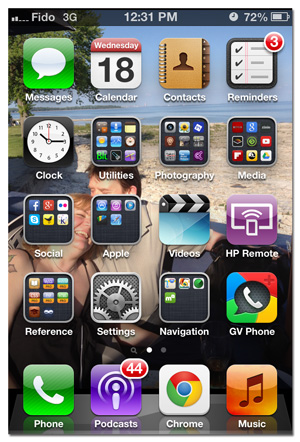 Situation: The iPhone is empty. None of my iPhone backups have that material, because I cleared those out as well during my purge. Well, I don’t need it any more, right? I have copied everything to the computer for safe keeping! Except…the desktop folder doesn’t have it and, of course, like a good little techie I have emptied my recycle bin. Bum. I’m still not beaten yet!
Situation: The iPhone is empty. None of my iPhone backups have that material, because I cleared those out as well during my purge. Well, I don’t need it any more, right? I have copied everything to the computer for safe keeping! Except…the desktop folder doesn’t have it and, of course, like a good little techie I have emptied my recycle bin. Bum. I’m still not beaten yet!