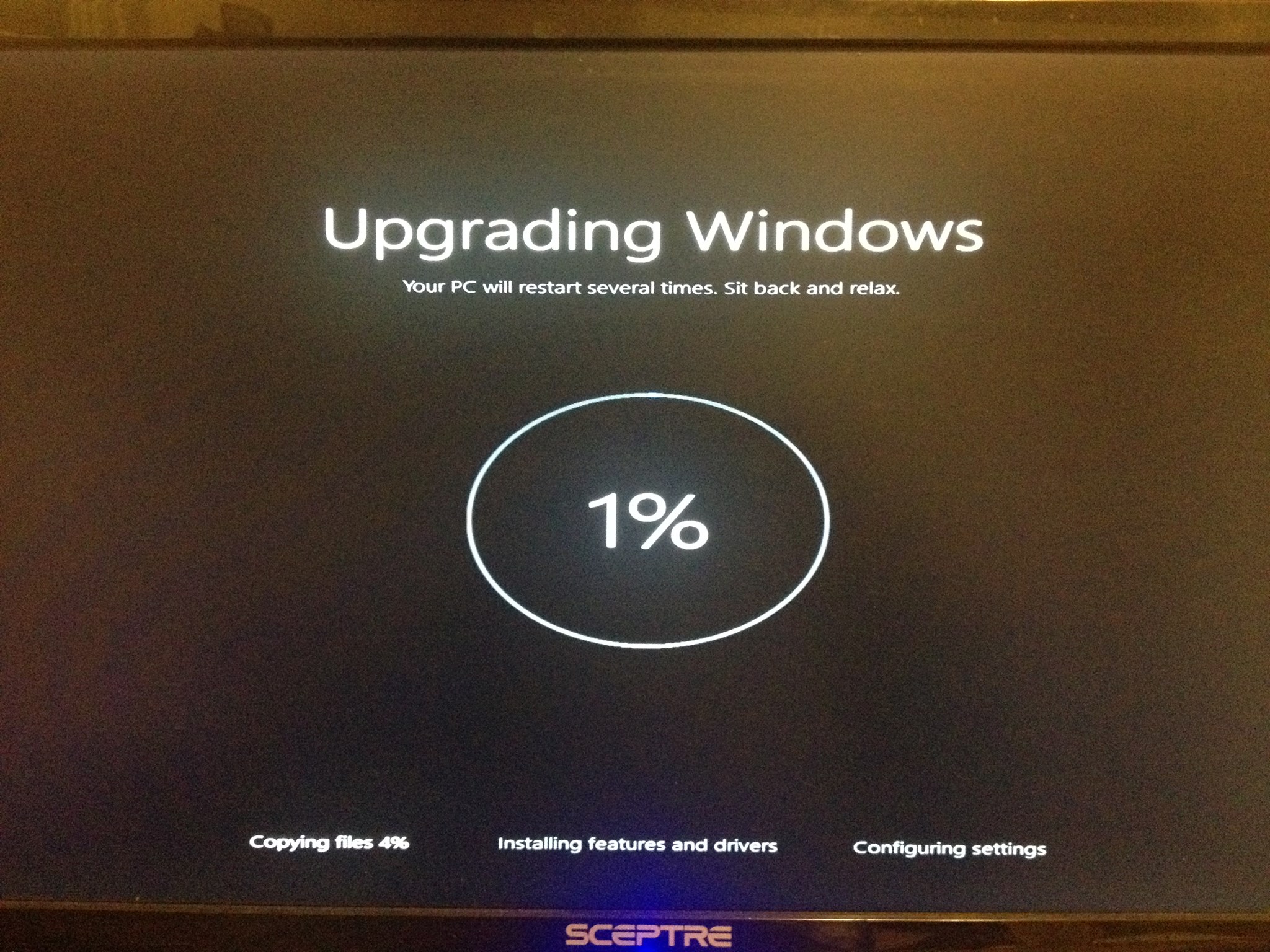I updated my PC to Windows 10 on the same day it launched.
This is how it went.
First, I was impatient. Like the rest of the world, I clicked that little white Windows icon in the system tray, and it told me I could click to be notified when Windows 10 was available. Huh. I went into the Windows Update section of Control Panel to see for myself and perform any other updates. That’s when I saw that the Windows 10 update had actually been tried twice. And failed. Double huh.
I figured that maybe the download had failed because of the massive bandwidth pulling on the MS servers. The whole world was trying to get this update at the same time, after all, so that made sense. It would have sorted itself out over time, when the MS update system rolled itself around to it. But that could take hours. Days. Weeks. Triple uh uh. I chose not to wait for Microsoft to tell me when I could update. I forced it.
The way to do that (and if you choose to try this yourself, you do so at your own risk) is to put the Windows updater into a position where it does not see those failed updates. That makes it think the update was never attempted, so it pulls the download again and tries to install again, thinking it’s the first time. Sneaky, eh?
All Windows updates are downloaded into a specific folder – C:\Windows\SoftwareDistribution\Download – and the system runs them from there like any other installation file. Deleting all the files and folders within this folder (again, entirely at your own risk, I’m not taking the blame for you messing your computer up!) is step one to fooling the updater. Step two requires a command prompt with Admin privileges. In Windows 7 and upwards, right click your start button and select Command Prompt (Admin). In the box that opens (the command prompt), we manually force the Windows updater to scan for updates, by typing: wuauclt.exe /updatenow and hitting Enter.
If you did this right, a window will open and you will see the magical phrase “Windows 10 Downloading”. This will take some time. It’s a huge download, the size of which is variable depending on your own setup, but no less than 3Gb. Tip: If you are on dialup or slow connection, forget it. Have a friend download the ISO installer and run it from a CD or USB stick instead.
In my case, I have to say the installation failed two more times. I had to download the full Windows 10 three times before I got as far as the first “Click to install” screen. That was a 5Gb, a 4Gb and a 3Gb download respectively. Good job I have a great Internet connection and no cap on traffic. It seems that for each download a portion of the update was applied before failing. I was in essence updating a little at a time. And that was fine, because the third time was the charm, and I was on my way.
The actual installation went without a hitch. It took around 40 minutes. Files were extracted, Windows components were updated and configuration settings transferred. All without user intervention. All without a hitch. This was a very pleasant surprise.
When the PC rebooted into Windows 10 it performed some final tweaks, and that was it. Done. Every program on my computer still worked. All their settings were kept. Everything just worked. No reinstalls required. No files lost. And the new features? Amazing. But that’s another story. The speed increase was phenomenal. My computer is already fast, but after this upgrade it’s like a new machine. The search function alone makes the upgrade worth it. I have eight big hard drives. Finding a file is now as easy as pie. As fast as I can type the results come up. My whole system is indexed, properly. Truly phenomenal.
For a guy used to fixing problems caused by updates and making old programs work with new operating systems, it was in many ways disappointing. I felt a little cheated. I had nothing to do. No cleanup. No registry hacks. No driver re-installs. One final reboot and my graphics card was automatically updated with a Windows 10 compatible driver and I had both my screens up and running. No sweat. This was great! But also…not great!
How can I make money fixing computers that aren’t broken? This is serious! I may have to sue Microsoft for lost earnings.